Snap Theme Overview
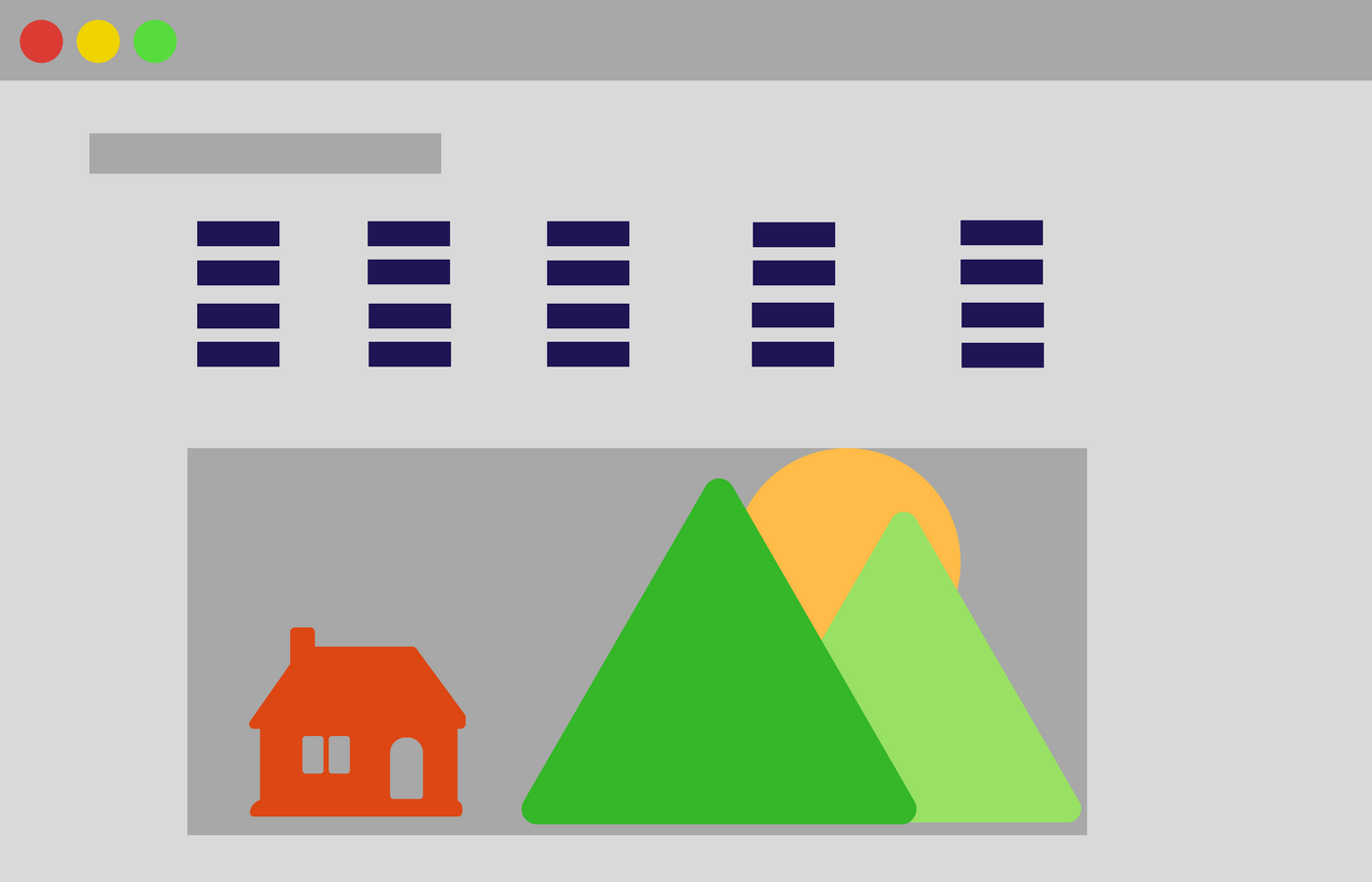 The Snap theme is a new look and feel for Moodle courses. It incorporates modern user-experience and learning design to give learners a much-improved experience. One major difference is that Snap displays one "section" of content at a time. Rather than scrolling down the page to access material that is deeper into the course, the learner can simply click on the name of the section they wish to view in the top navigation menu. The section will instantly appear in the viewing area, allowing the learner to focus on one section at a time.
The Snap theme is a new look and feel for Moodle courses. It incorporates modern user-experience and learning design to give learners a much-improved experience. One major difference is that Snap displays one "section" of content at a time. Rather than scrolling down the page to access material that is deeper into the course, the learner can simply click on the name of the section they wish to view in the top navigation menu. The section will instantly appear in the viewing area, allowing the learner to focus on one section at a time.
Major benefits of the Snap them include:
- Improved accessibility
- In-course navigation (no more "scroll of death")
- Modern look and feel - more white space, larger images, more readable fonts
- Responsive & mobile-friendly - designed to work on mobile devices
- Information appears when and where you need it - for example, assignment icons display the due date and submission status.
Why Snap?
Below is a short digital presentation on why we are asking you to implementing the Snap theme. You may scroll through the information using your mouse-wheel or touchscreen.