Common Course Format Overview
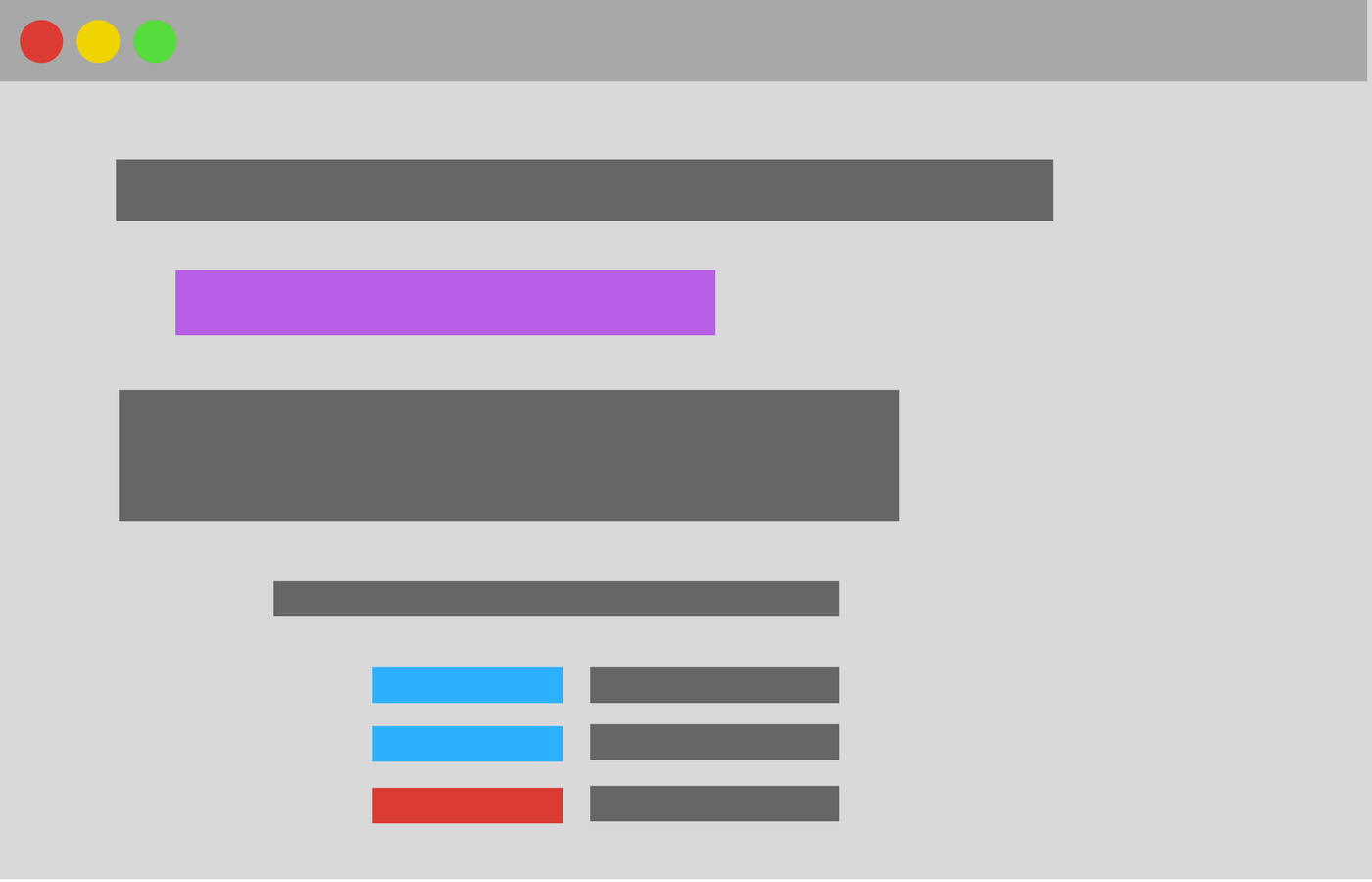 Academic Technology Services has created a course template designed to support online and blended learning using the Moodle Snap theme. Faculty are encouraged to import the CCF template to their course as a starting point for working on their courses. Some benefits of using the CCF:
Academic Technology Services has created a course template designed to support online and blended learning using the Moodle Snap theme. Faculty are encouraged to import the CCF template to their course as a starting point for working on their courses. Some benefits of using the CCF:
- Sections are pre-formatted with Resources and Activities headings so you can easily organize static resources and dynamic activities in each section
- Includes starter text in Topic areas that can be edited or deleted
- Familiar, standardized design will increase students efficacy in navigating and engaging with your course and reduce cognitive load
As you start adding your content into the CCF framework, you will have the opportunity to adapt and put your own spin on the presentation of the course. The basic informational and organizational characteristics that a CCF course are addressed below.
CCF - Course Home Example
A CCF Course Home section should have:- A course introduction
- A news forum
- A syllabus document or webpage
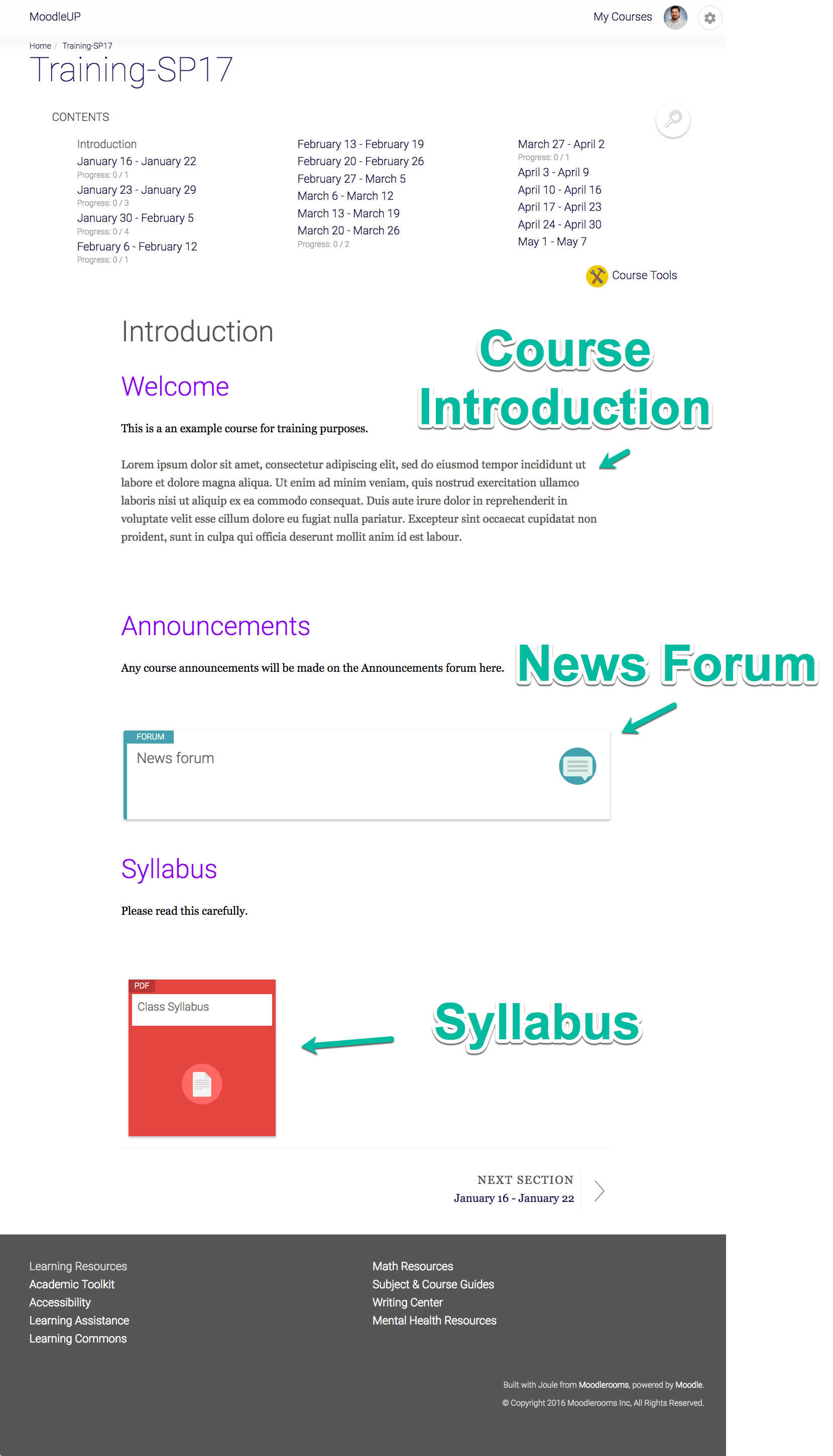
CCF - Weekly Module Example
A CCF Course Weekly module section should have:
- A topic introduction
- A checklist of deliverables for the week
- An area for any resources for the week
- An area for any activities for the week
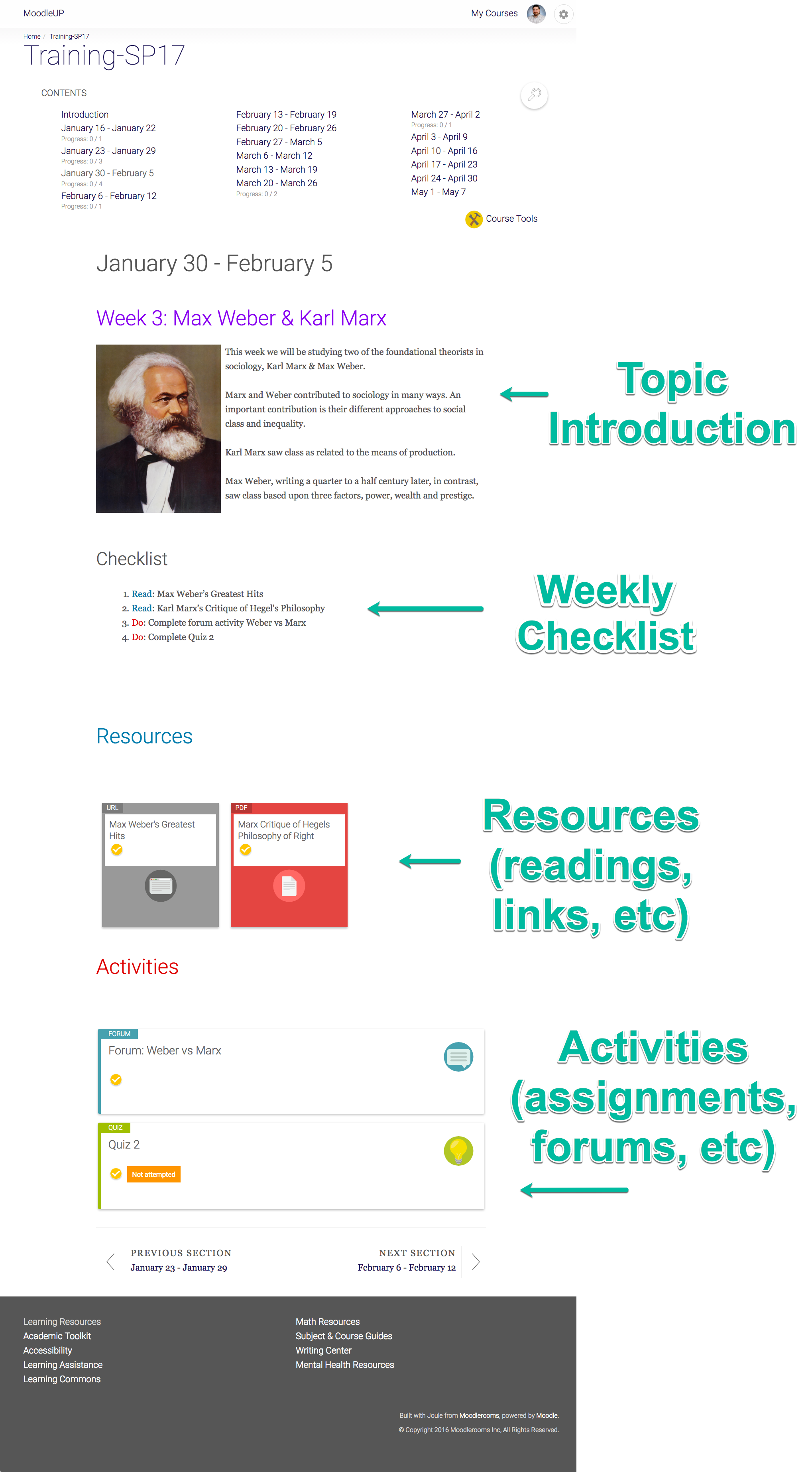
Last modified: Tuesday, 13 June 2017, 3:48 PM