|
 Course Overview Course Overview |
|
|
 Individual Sandbox Courses Individual Sandbox Courses |
Important: Find a link to your individual sandbox course here. You will be prompted to sign in to access this document. |
|
| SoN Grad: Hybrid Course Best Practices |
 Course Design Podcast Course Design Podcast |
Instructional Designer Maria Erb shares her thoughts about the benefits of adopting a standardized course design. |
|
 Written Transcript: Course Design Podcast Written Transcript: Course Design Podcast |
|
|
 Communication Standards Communication Standards |
Good online/hybrid teaching starts with good communication. You need to know that you can get information out to your learners, and students need to know that they can ask questions or seek help when they need it.
|
|
 Course Design Standards Course Design Standards |
When thinking hybrid/online courses, what types of frustrations, concerns, problems, or issues come to mind? Confused students, missed deadlines, and buried information or information overload are consistent problems. In short, students often miss important information that they need to be successful.
|
|
 Assessment Standards Assessment Standards |
For the purposes of this course, you are going to be learning ways that you can use the technology built into Moodle to make assessing student work more consistent and transparent.
|
|
 Using the Announcements Forum Using the Announcements Forum |
|
|
 Using Moodle QuickMail Using Moodle QuickMail |
|
|
 Supplemental Resource: Dr. Bonni Stochowiak: Remind - An Essential Edtech Tool Supplemental Resource: Dr. Bonni Stochowiak: Remind - An Essential Edtech Tool |
|
|
| The Snap Theme & Common Course Format |
 Snap Theme Overview Snap Theme Overview |
|
|
 Snap Theme Basics Snap Theme Basics |
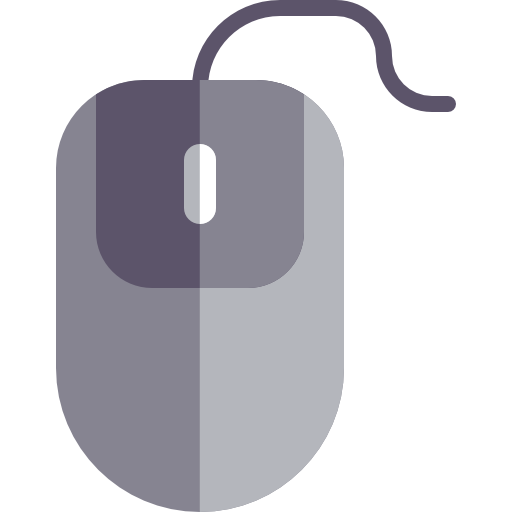 Watch these seven super-short videos to learn the basics of using the Snap theme. You don't need to memorize or learn all these tricks at once. As you watch, look for differences between the way Snap works and the way you are used to working with Moodle. Watch these seven super-short videos to learn the basics of using the Snap theme. You don't need to memorize or learn all these tricks at once. As you watch, look for differences between the way Snap works and the way you are used to working with Moodle.
*Computer mouse graphic designed by Freepik from Flaticon.
|
|
 Common Course Format Overview Common Course Format Overview |
|
|
 Using the Text Editor Using the Text Editor |
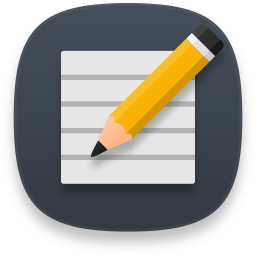 Explore the possibilities offered by rich text-editing capability in Moodle. Explore the possibilities offered by rich text-editing capability in Moodle.
*image from the Captiva icon set by bokehlicia used under GNU General Public License
|
|
 Video: Enable the Snap Theme Video: Enable the Snap Theme |
How to turn the Snap theme on or off in your Moodle course. |
|
 Help Sheet - Importing the CCF Help Sheet - Importing the CCF |
|
|
 Individual Sandbox Courses Individual Sandbox Courses |
Important: you can find a link to your individual sandbox course here. |
|
| Using Moodle Activities Effectively |
 Forums Forums |
 Forums allow students to engage in online discussions posting comments as part of a 'thread'. They may also incorporate multimedia such as images or videos in their posts. As the teacher, you may choose the use "Ratings" to assess student work in a forum. Forums allow students to engage in online discussions posting comments as part of a 'thread'. They may also incorporate multimedia such as images or videos in their posts. As the teacher, you may choose the use "Ratings" to assess student work in a forum.
* "Chat" designed by Iconpond from Flaticon |
|
 Assignments Assignments |
 The assignment activity creates a digital dropbox that students can use to submit work for you to grade and give feedback on. The assignment activity creates a digital dropbox that students can use to submit work for you to grade and give feedback on.
* "Desktop" designed by Iconpond from Flaticon
|
|
 Sync Moodle and Outlook Calendar Sync Moodle and Outlook Calendar |
|
|
 Sync OneDrive Cloud Documents to Moodle Sync OneDrive Cloud Documents to Moodle |
|
|
 Groups for Moodle Assignments or Forums Groups for Moodle Assignments or Forums |
|
|
 Split Screen & Multitasking Video Tutorials Split Screen & Multitasking Video Tutorials |
|
|
| Enhancing Learning With Media and Collaboration Tools |
 Track 1: VoiceThread Track 1: VoiceThread |
 VoiceThread is a powerful tool that allows teachers to create mixed media conversation spaces or presentations. Teachers and students can share media (images, documents, sounds, videos) and make comments on them using webcams, microphones, or keyboards. The idea is to enrich the text-based activities of an online course with authentic audio and video driven communication. VoiceThread is a powerful tool that allows teachers to create mixed media conversation spaces or presentations. Teachers and students can share media (images, documents, sounds, videos) and make comments on them using webcams, microphones, or keyboards. The idea is to enrich the text-based activities of an online course with authentic audio and video driven communication.
|
|
 Track 2: Kaltura CaptureSpace Track 2: Kaltura CaptureSpace |
 CaptureSpace is a simple, easy to use screen capture tool that can be used to create screen recordings and video lectures or presentations. It's free to download and is integrated into UP's MediaSpace video portal. After recording, you can easily upload your video to UP MediaSpace, where you can share your video and order captioning to make your video accessible to more learners. CaptureSpace is a simple, easy to use screen capture tool that can be used to create screen recordings and video lectures or presentations. It's free to download and is integrated into UP's MediaSpace video portal. After recording, you can easily upload your video to UP MediaSpace, where you can share your video and order captioning to make your video accessible to more learners.
|
|
 Track 3: Skype for Business Track 3: Skype for Business |
 Skype for Business is a synchronous communications tool. It allows individuals or groups to connect at distance in real-time. Participants can instant message, make audio or video calls, view each other's computer screens, and even co-edit files like Word documents or PowerPoint slides. SfB could be used for synchronous lectures at distance, remote student presentations, or virtual office hours. Skype for Business is a synchronous communications tool. It allows individuals or groups to connect at distance in real-time. Participants can instant message, make audio or video calls, view each other's computer screens, and even co-edit files like Word documents or PowerPoint slides. SfB could be used for synchronous lectures at distance, remote student presentations, or virtual office hours.
|
|
 Track 4: Youtube Track 4: Youtube |
 You don't necessarily have to create your own content to add multimedia. Curating and embedding rich media from the internet is a valuable skill. You don't necessarily have to create your own content to add multimedia. Curating and embedding rich media from the internet is a valuable skill.
|
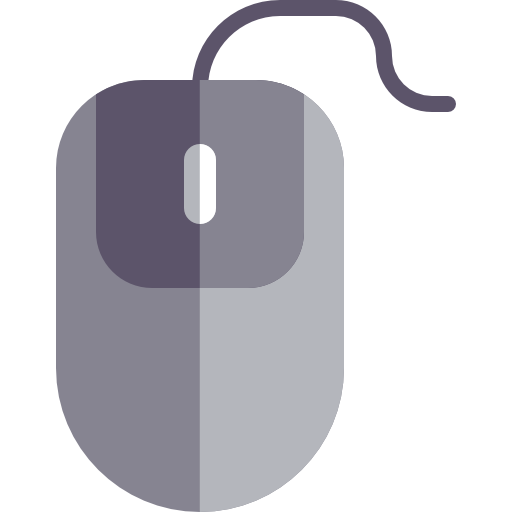 Watch these seven super-short videos to learn the basics of using the Snap theme. You don't need to memorize or learn all these tricks at once. As you watch, look for differences between the way Snap works and the way you are used to working with Moodle.
Watch these seven super-short videos to learn the basics of using the Snap theme. You don't need to memorize or learn all these tricks at once. As you watch, look for differences between the way Snap works and the way you are used to working with Moodle.  Forums allow students to engage in online discussions posting comments as part of a 'thread'. They may also incorporate multimedia such as images or videos in their posts. As the teacher, you may choose the use "Ratings" to assess student work in a forum.
Forums allow students to engage in online discussions posting comments as part of a 'thread'. They may also incorporate multimedia such as images or videos in their posts. As the teacher, you may choose the use "Ratings" to assess student work in a forum. The assignment activity creates a digital dropbox that students can use to submit work for you to grade and give feedback on.
The assignment activity creates a digital dropbox that students can use to submit work for you to grade and give feedback on. VoiceThread is a powerful tool that allows teachers to create mixed media conversation spaces or presentations. Teachers and students can share media (images, documents, sounds, videos) and make comments on them using webcams, microphones, or keyboards. The idea is to enrich the text-based activities of an online course with authentic audio and video driven communication.
VoiceThread is a powerful tool that allows teachers to create mixed media conversation spaces or presentations. Teachers and students can share media (images, documents, sounds, videos) and make comments on them using webcams, microphones, or keyboards. The idea is to enrich the text-based activities of an online course with authentic audio and video driven communication.  CaptureSpace is a simple, easy to use screen capture tool that can be used to create screen recordings and video lectures or presentations. It's free to download and is integrated into UP's MediaSpace video portal. After recording, you can easily upload your video to UP MediaSpace, where you can share your video and order captioning to make your video accessible to more learners.
CaptureSpace is a simple, easy to use screen capture tool that can be used to create screen recordings and video lectures or presentations. It's free to download and is integrated into UP's MediaSpace video portal. After recording, you can easily upload your video to UP MediaSpace, where you can share your video and order captioning to make your video accessible to more learners. Skype for Business is a synchronous communications tool. It allows individuals or groups to connect at distance in real-time. Participants can instant message, make audio or video calls, view each other's computer screens, and even co-edit files like Word documents or PowerPoint slides. SfB could be used for synchronous lectures at distance, remote student presentations, or virtual office hours.
Skype for Business is a synchronous communications tool. It allows individuals or groups to connect at distance in real-time. Participants can instant message, make audio or video calls, view each other's computer screens, and even co-edit files like Word documents or PowerPoint slides. SfB could be used for synchronous lectures at distance, remote student presentations, or virtual office hours. You don't necessarily have to create your own content to add multimedia. Curating and embedding rich media from the internet is a valuable skill.
You don't necessarily have to create your own content to add multimedia. Curating and embedding rich media from the internet is a valuable skill.